Wellington
Point State High School provides 21st century digital learning access that support the needs of our community including:
- Bring Your Own Device (BYOD) program - students access network resources using personal devices
- Computer laboratories - student access high specification hardware to access Industry recommended / expensive software
- Software Suites - Education Queensland and Wellington Point SHS provide access to industry standard software free of charge. E.g. Microsoft 365; Adobe Creative Cloud; AutoDesk
- IT Support services - Specialist trained technicians support teaching and learning by trouble shooting hardware issues and supporting network access.
The high-speed internet connection at our school provides a secure managed environment
where we can all feel confident that students are secure and safe from the
negative aspects of the internet. Students also receive access to both online
learning environments and Education Queensland email under this system.
To ensure that students learning needs are matched to the capabilities of the device, Years 7 and 8 use iPads as a BYOD device. Years 9 to 12 bring laptops as a BYOD device as it better suits the learning and assessment styles of the senior school and industry expectations. This model also minimises costs to families.
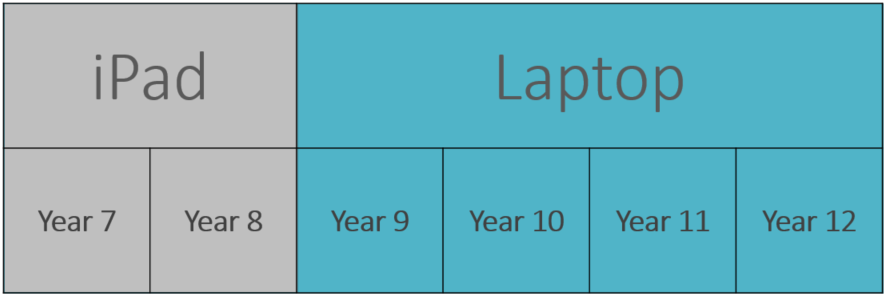
Parents are
asked to refer to the BYOD Handbooks relevant to their child’s year
level for more information on the device specification.
Purchasing a Device
We have created partnerships with major providers that can offer education pricing, and package deals, along with finance options if required:
HP Portal:
www.hp.com.au/byod
Access Code – QLD
Apple Education:
https://www.apple.com/au/education/
You can also purchase your own device. If you choose to purchase a device through a retailer, we strongly recommend that you take the BYOD device requirements to hand to the salesperson, to ensure that you are purchasing a device that is suitable for the BYOD program.
Laptop Specifications
| | Minimum specifications |
| CPU | Intel Core i3 AMD Ryzen 3
|
| RAM | 8 GB minimum |
| HDD | Solid State Drive (not eMMC) |
| Network | Built in Dual Band Wi-Fi Dongle not recommended |
| Screen Size | 12" minimum display size |
| Battery Life | 5 hour minimum battery life
|
| Operating System | Windows 10 and newer MacOS 11 (Big Sur)
|
Warranty & Accidental Damage Protection
Laptops are expensive technical devices and they do break down and can be damaged, especially in the hands of teenagers. It is vital to ensure a fast turnaround for repairs when the need arises.
We highly recommend every device has Accidental Damage Protection (ADP) insurance with Next Business Day (NBD) warranty. Each of the above portals offer this as an option to you.
Note: The school IT Support staff are unable to repair personally owned devices, however may be able to assist in some warranty claims.
You may have the option of adding ADP to your home and contents insurance policy. However, be sure that it covers the device 24/7 and while away from your home.
Unsupported Devices
A number of devices are not supported by the EQ network:
- Chromebooks
- Android tablets
- Linux devices
- 2.4Ghz Wi-Fi (Device must be dual band or 5GHz capable)
Additional Resources
Lynda.com
The State Library of Queensland (SLQ) now offers free access to Lynda.com for all Queensland residents. To access this excellent resource, please:
Help